
Automatic Weather Station in Siliguri (ISILIG02)
The Inauguration of Siliguri’s First Automatic Weather Station: A Game-Changer for Regional Meteorology
Background
Embarking on the journey of a HAM radio operator has been a gateway to a world of continuous learning and discovery. It’s a hobby that has not only connected me with fellow enthusiasts but also sparked a deep interest in the atmospheric phenomena surrounding us. The installation of my first Automated Weather Station (AWS) in Siliguri was a milestone that marked the beginning of a new chapter in my weather research. This endeavor was more than just setting up equipment; it was an educational odyssey that taught me about the intricate dance between weather patterns and our daily lives. The personalized weather predictions, derived from the sensors I meticulously installed, offer a unique glimpse into the microclimate of my area. This is not a mere replication of generic forecasts available online but a tailored analysis that enhances the precision of local weather predictions. Sharing this story is not just about showcasing a personal achievement; it’s about inspiring others to delve into the fascinating world of weather monitoring and to appreciate its impact on our everyday existence.
Introduction
In the heart of Siliguri, a private initiative has taken a significant step forward in regional weather monitoring by establishing the first personal Automatic Weather Station (AWS). This pioneering move is a shining example of individual commitment to enhancing the community’s access to accurate and localized weather data.
The privately funded AWS stands as a testament to the power of personal investment in technology for the public good. Equipped with state-of-the-art sensors, the station diligently records temperature, humidity, atmospheric pressure, wind speed and direction, and precipitation. This data is essential for precise weather forecasting, which is particularly valuable in a region where the climate is influenced by the proximity to the Himalayas.
The introduction of this personal AWS addresses a long-standing gap in Siliguri’s meteorological infrastructure. Until now, residents and businesses had to rely on forecasts from distant stations, which could not account for the microclimatic variations unique to the area. With the new AWS, the community can enjoy real-time weather updates, directly accessible through online platforms, ensuring that the information is both current and relevant.
The benefits of this personal weather station extend beyond convenience. For the agricultural sector, it means having reliable data to make critical decisions about planting and harvesting, directly affecting productivity and economic stability. For the tourism industry, it ensures better planning and safety for visitors exploring the region’s natural beauty.
Furthermore, the AWS serves as a crucial tool for disaster management. By providing early warnings for extreme weather conditions, it enables timely precautions, potentially saving lives and minimizing property damage.
The station also contributes to global climate research by adding valuable data points to the study of weather patterns. This information can help scientists understand the impacts of climate change and assist policymakers in crafting effective environmental strategies.
The establishment of Siliguri’s first personal AWS is a bold initiative that demonstrates the impact individual and private contributions can have on society. It sets a new standard for environmental monitoring and underscores the importance of embracing technology to foster a well-informed and resilient community.
In conclusion, the personal Automatic Weather Station in Siliguri is more than just a technological achievement; it is a beacon of progress, symbolizing the community’s dedication to self-reliance and proactive adaptation to the challenges posed by the environment. It paves the way for a future where personal contributions can significantly enhance the collective well-being and safety of a region.
I considered doing it in a way that would make it simple for everyone to learn from since I wanted to thoroughly record my project for anyone who was interested in learning about my weather station. This project was implemented for a number of reasons, some of which I will list here.
Ecowitt Wittboy 7 in One Automated Weather Station
For this AWS (Automatic Weather Station) I am using a reliable brand which is called Ecowitt. This AWS has a lot of sensors that can log the data online without the need of having complicated data logging systems. These are (i)Temperature (ii)Humidity (iii) Rain (iv) Wind Speed (v) Wind direction (vi) Rain (vii) Solar and lastly (viii) UV sensors. With these sensors you get a lot of information what is going in and around the area where the sensors are installed. This weather station is also a compact weather monitoring system and doesn’t not needs to be maintained frequently as it does not have moving parts. All the sensing and processing are done digitally within the unit. The exact model of the weather station is GW-2001- Wittboy.
This weather station doesn’t need very much maintained as the makers of the station has claimed, therefore I had opted this weather station as I am not available to maintain the station all the time. As mentioned above the rain sensors are also digital and there aren’t any physical moving parts that has to be looked into all the time. I am giving a brief overview of the sensors that are present in this unit.
- Temperature and Humidity sensor
It has temperature and Humidity sensor in one array that is protected by the radiation shield. The humidity sensor also known as hygrometer measures the moisture content in the air, which is commonly known as humidity. This can be critical in determining the comfort, health and proper functioning of the equipment. If any fault arises with this sensor array it can be replaced easily. This is also accompanied with a pole mount. Just one pole can be inserted in a pole mount and one can tighten it from the base (Mounting part).
2. Ultrasonic Wind Sensor
The wind sensor can measure wind speed and direction using sound waves, rather than moving mechanical parts like traditional anemometers. The sensor emits ultrasonic sound waves from e one transducer to another. As the wind blows, it affects the speed of the sound waves travelling between the transducers and by measuring the time it takes form the sound waves to travel from one point to another, the sensor can calculate the speed of the wind. Even the wind direction is determined by the difference in speed of the sound waves travelling in various direction.
3. Haptic Rainfall Sensor
A haptic rainfall sensor is a type of rain gauge that uses technology to measure rainfall by detecting the vibrations caused by raindrops hitting the sensor’s surface. The sensor quantifies rainfall by measuring the force of raindrops impacting the top of the device. Unlike traditional rain gauges, such as tipping bucket or tipping spoon types, the haptic sensor has no moving parts that can clog, break, or deteriorate, which means it requires little to no maintenance. It can report total daily rain accumulation, updating every minute. When the daily total is small, it displays“Traces” instead of a numerical value. It records the total rain duration down to the minute, broken down by rain intensity allowing users to understand how much “heavy” vs “light” rain they receive.
4. Light and UV Sensor
The sensors are used to measure the intensity of sunlight and ultraviolet radiation. It detects the intensity of an ambient light in an environment. Often used to assess solar radiation, which can be crucial for understanding weather patterns and for applications like solar energy harvesting. The UV sensor quantifies the amount of ultraviolet radiation reaching a given environment. Essential for calculating indices like growing degree days, which help in agricultural planning, such as determining the optimal time for crop harvest based on sunlight exposer. It also plays a role in health and safety by measuring the levels of UV radiation, which can be harmful in excessive amounts. These sensors provide valuable data that can be used for a variety of purposes form scientific research to practical applications in agriculture and health. They are integral parts of modern weather stations, contributing to the comprehensive monitoring of environmental conditions.
Setup and Commissioning
Firstly, the setup of the Base station was kind of straight forward and I didn’t face any such issues setting up the receiver part of the weather station. I hooked up the base with the ethernet cable coming from my main router. I got an IP address hooked with the base station and I opened the webpage with the IP. Initially I had to put a user name and a password. Since this was initial setup, I used admin as the user name and I put nothing on the password. The page opened and I could see all the setting in the webpage. Everything from there was to follow the screen instruction and setup the weather station.
Secondly the setup of the Main Station was a bit challenging for me as I had to change the location of the exact station. This was due to the signal that was not reaching the base station that was inside the house. I had installed the weather station in my rooftop around 35 meters from the ground and the receiver base, was not able to pick up the 915 MHz signal from the transmitter (Weather Station). This was because I had thick concrete walls that was preventing the signals of the transmitter to go through. Therefore, I had to change the location nearer to the base station where I had a steady signal. I managed to setup up in a perfect spot where I had full transmission signal. I had already put the bird spikes to the weather station to keep the birds from landing in the solar array or the light sensor. I fixed the weather station in a pole and I then fixed the pole to a sturdy supporter with wires and cable ties.
After the setup the data started to flow though my base station to the internet and the data logging started. Primary the data is logged in its own web server “ecowitt.net”. Here after downloading the app in the mobile phone, you will have a wonderful display showing all the current readings of the environment in real-time. We can also make the data to be fed to webservers like “weather Underground” and “Weather cloud”. You can also view the historical data on the app or the website after you have finished setting up the weather station.
You can view my live Weather data:-https://www.wunderground.com/dashboard/pws/ISILIG2
You can view my Weather station images :-https://www.raikut.com/gallery/weather-station-pix/


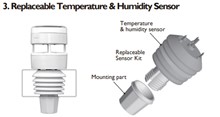


2 thoughts on “Projects”